100+ AI Tools to Automate & Monetize Your Content
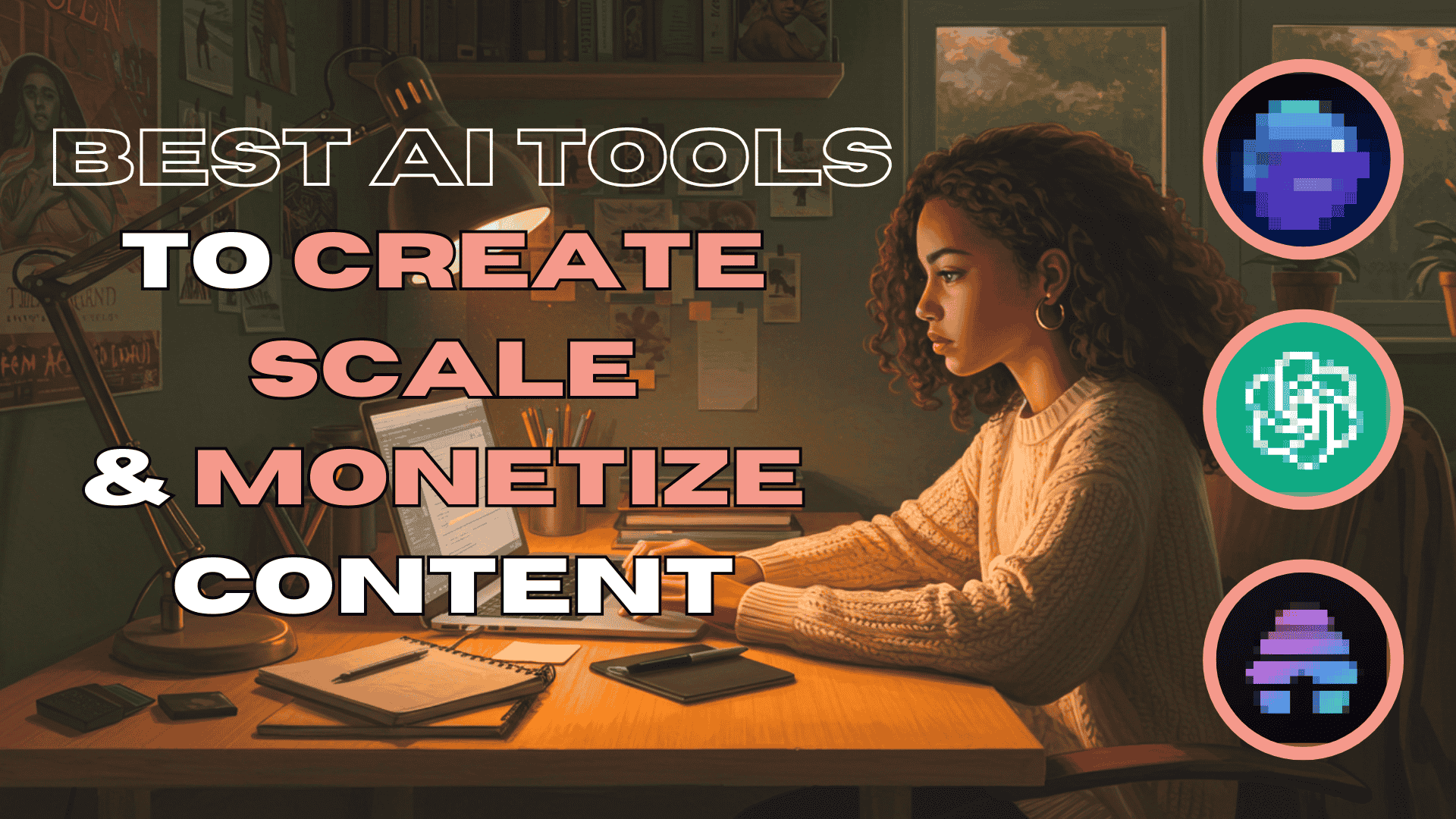
Faceless Videos
Best tool for creating engaging faceless short-form content that converts. Users of this tool have been able to monetize through the TikTok Creator Program and have even built communities through their link in bio with content purely created by this software. The creator, Cole, has free community calls every week to help you on your content creation journey.
AI-powered content creation tool that automates the process of producing and posting videos to your social media accounts.
AI-powered tool that transforms ideas into video scripts and content. It can also bulk create and post videos for you to social media on autopilot.
One of the best AI video generation tools that excels at both long form and short form content.
Great tool for long form content on youtube. I've used it to run faceless channels and monetize channels.
Use promo code 'sabrina59' at checkout for a special offer!
AI Video Generators
Stands out for its keyframes feature, which allows users to create seamless transitions between images, enhancing visual storytelling. This tool is particularly beneficial for creators looking to produce engaging videos with smooth transitions and dynamic effects.
Excels in creating high-quality videos from images with advanced 3D motion simulation, making it ideal for projects requiring dynamic visual storytelling and detailed animations. It supports video lengths of up to 2 minutes at 1080p resolution. Includes lip sync feature and motion brush which lets you control the exact movement of elements within an image.
Known for its fun and creative Pika Effects, allowing users to apply unique transformations like exploding, melting, or even cake-ifying objects in videos. This makes it an excellent choice for artists and content creators who want to add quirky and visually striking elements to their projects.
Excels at creating cinematic b-roll and, with rollout of 12V-01-Live, stunning animations and character consistency.
Great for cinematic b-roll. And it's entirely FREE!
Sora AI - (UPDATE: SORA 2 Is INSANE!!)
If you are a paying ChatGPT user, you get access to Sora AI.
You get one-time free credits to test generations. You can create movie-like videos with character consistency using this tool. Starting price is $12/mo on an annual plan.
LTX Studio
LTX Studio is an AI video generator designed for cinematic storytelling, allowing users to control camera angles, character dialogue, and scene transitions through text prompts. It’s ideal for creators who want script-to-screen control in a single platform. Consider amount of free credits given for first-time users.Veo
Veo, developed by Google DeepMind, is a cutting-edge text-to-video model capable of creating high‑quality 1080p footage over a minute long—and its latest iteration, Veo 3, even adds fully synchronized audio, including dialogue, sound effects, ambiences, and music. VEO 2 is free via Youtube Shorts. With Google AI Pro plan, you get 1 month free trial which includes 3 daily Veo 3 Fast clips (Gemini app) or Up to ~50 Flow clips monthly (1,000 credits ÷ 20 credits per clip).A controllable image-to-video tool enabling motion transfer: upload a still character + motion reference to animate, or mix your character into existing videos
Use Pixverse for generating image-to-video, text-to-video, and animating characters with audio. Log in for daily credits. Credit limits are generous.
Supports text-to-image, image-to-video, text-to-video. It's open source and free to test.
Supports text-to-image and image-to-video. Free credits available.
Video generation tool that supports multiple models and video effects. Requires paid subscription. Limited free credits.
Allows animating characters and supports viral effects like earth zoom, disintegration of your character, and a hand punching your character's face. These effects allow you to create scroll-stopping hooks that can help your content go viral! Free credits given on sign up. Basic plan is $9/mo. Also integrated with top AI video models like Hailuo and Seedance.
Fastest image generator I've tested and allows text-to-image and image-to-video. Allows multiple generations for FREE!
AI Music and SFX
AI Voices
Used for creating high-quality, lifelike AI-generated voices for applications like text-to-speech and dubbing. Also great for voice cloning.
Allows users to convert written text into realistic audio, making it ideal for content creators and businesses looking to produce engaging audio content. Also excels at voice cloning. Free instant voice cloning.
This tool is free to use on hugging face and the voices sound very professional and realistic. Far exceeded my expectations.
SpeechMa - Another Free TTS tool.
Hailuo AI - A video generation tool that now supports Audio as well. (5 minutes of free audio daily!!).
Fish.Audio - Free AI voice tool that lets you clone your voice, create voiceovers in seconds, and even play with celebrity voice clones.You get 1 hour/month for free, including clips up to 3 minutes. Quota resets monthly.
AI Talking Avatars
Creates realistic talking avatars and videos from static images or text, offering features like AI video transformation and customizable digital avatars. This is what I use for my avatar videos. Limited emotions.
Creating talking avatars from text input, offering a diverse range of AI avatars based on real humans with perfect lip-syncing capabilities. It provides features such as customizable clothing options, multiple language support, and the ability to create professional clones and voiceovers, making it suitable for various applications in content creation and business communications. NEW: Now supports Image to video model! Limited to 3 free generations per month up to 20 seconds each. Incredible lip sync. Recommend trying it out!
Get a free trial to start your content journey.
A close competitor to HeyGen. Also excels at creating your avatar clone
No sign-up required. Quality is subpar but it is FREE! Perfect if you're just getting started with your ai videos and can't spend any money on tools.
You get 3 free videos per month up to 3 mins each on sign up (no payment details required). The AI avatar video generated is quite good! Definitely usable for social media.
300 Free credits per month with slower generation. Cheaper plan starts at $10 per month.
This tool lets you animate multiple talking characters from a single image! Also supports lipsync to music. Accurate lip sync. Also can convert your NotebookLM audio files into podcast style video automatically. Highly recommend checking it out!
Video Assets
Instagram & TikTok Intro Hook Library
Collection of captivating vertical video opening hooks organized by categories.
Design animated content with motion design templates.
Free high quality stock videos and photos.
High quality stock videos.
Database for movie and TV show quotes. Go-to resource for quality movie clips.
They do have free stock photos and videos you can use.
Free Stock Images,
AI Image Generation
Supports free generations. Best for generating images with complex text. Creating logos, banners and other graphics and designs.
Need to pay to generate images. One of the best in terms of details.
Great free alternative to midjourney.
Allows you to create unique visuals by uploading images as prompts for the subject, scene, and style, rather than relying on text-based descriptions. Supports editing generated images via text prompts.
Generate images for free with Google's image generator.
Professional branding assets, broad style library, deep Creative Cloud integration, strong copyright-safe AI generation
Hyper-realism, spelling and typography, excels in comics, packaging, collectibles, longer text in layouts
Few content restrictions; excels at generating images of celebrities, pop culture icons, and famous characters. Supports a wide range of visual styles and in-image text with minimal copyright guardrails.
Video Editors
Capcut
Submagic
Opus Clips
Mockups
Best for creating professional looking mockups for any digital products/ebooks your create.
Graphics
Playground AI is a cutting-edge platform that transforms image creation and editing. By using simple text prompts, users can generate impressive visuals by blending real and synthetic images. Key features include mixed image editing, content-aware editing, and image expansion with AI technologies like DALL-E and Stable Diffusion. Users can easily modify images, remove elements, and extend images beyond their original borders. Designed for both beginners and professionals, its intuitive interface supports creative projects such as artwork, marketing, and product design. The platform also encourages community interaction, allowing users to share, follow, and collaborate. With its powerful features and user-friendly design, Playground AI is a versatile tool for enhancing visual content creation.
Napkin AI is a tool that transforms text into graphics, diagrams, and flowcharts quickly. Created by ex-Google employee Pramod Sharma, it stands out in visual content creation. Napkin AI converts text into visuals like infographics and diagrams in seconds, perfect for presentations and reports. It features an intuitive interface, requires no design skills, and allows customization of colors, icons, and layouts. Supporting various visual styles, it offers real-time collaboration for team projects. Export options include PNG, SVG, and PDF. Notably, Napkin AI is free, making it accessible for enhancing visual communication without design expertise.
AI-Powered Digital Whiteboard
This is a free, open-source digital whiteboard that lets you sketch simple, hand-drawn style diagrams and sketches online. It's perfect for quick drawings like flowcharts and wireframes, all with a sketchy vibe. You don't need to install anything—just open it in your browser. Plus, it's AI-powered and supports real-time collaboration, so it's great for brainstorming and planning. You can easily draw shapes, add text, make connections, and export your work as PNG or SVG.
Video Editing Tools
Watermark remover - https://online-video-cutter.com/
Video Upscaler - https://www.capcut.com/magic-tools/upscale-video (No longer works)
TensorPix (Image enhancer, video enhancer, video compressor, etc): https://app.tensorpix.ai/
Screen Recorders
Loom AI: Lightning-fast screen and camera recording with AI-generated titles, summaries, and shared links in one click.
Focusee: Polished screen recordings that auto‑highlight clicks, zooms, and keystrokes to create tutorial‑style videos instantly.
Tella.tv: Browser‑based recorder with scene‑based editing, layouts, and branding to produce shareable product demos fast.
Screen Studio: Mac app that turns raw recordings into pixel‑perfect, smooth, zoomed walkthroughs with automatic motion polish.
Funnels, Websites and List Building
One of my favorite tools and best recommendations for people new to online marketing. Best value tool out there that you can get started with for FREE.
This is my favorite lead creation tool as it allows me to easily share valuable info and build my email list. It's my top recommendation for creators in 2025 seeking audience growth with minimal tech skills.
The best newsletter platform for serious creators, offering additional monetization streams—ideal for new creators building an audience.
Creative Writing
ChatGPT
Claude
Gemini
AI ChatBot LLMs
✅ One of the best open-source AI models, fully customizable.
✅ Offers Flux, a free image generator that rivals MidJourney! 🎨
✅ Specialized models like Codestral for coding and Mistral Embed for NLP tasks.
✅ Free download available—you can run it on your own device!🆓 No restrictions—use Mistral AI for text and free image generation!
✅ DeepSeek-R1 rivals OpenAI’s GPT models in reasoning, math, and coding.
✅ Image generation is supported, with better realism than ChatGPT.
✅ Provides a free API for developers to integrate AI into their projects.
✅ Free download available—can run locally for privacy & offline access.📊 If you're into tech and need AI-generated images & strong reasoning, DeepSeek AI is a must-try!
✅ Excels in reasoning, coding, and real-time web search.
✅ Supports image and video generation, but results vary.
✅ Successfully retrieves real-time AI news and trends better than ChatGPT.
✅ Free download available—run it locally for full control!📖 If you need AI-powered research with visual content creation, Qwen AI is your go-to!
✅ Developed by xAI, Grok has real-time access to the internet.
✅ Uses Aurora, a cutting-edge AI image generator for photorealistic visuals.
✅ More conversational, witty, and integrates well with X (Twitter).
✅ Best for current news updates and latest trends.
❌ No free download—Grok is only accessible via X .
🎨 Need real-time insights + stunning image generation? Grok is a solid pick!
Research
AI-powered search tool that combines real-time web searching with natural language processing, allowing users to ask questions and receive synthesized information along with source citations. It supports document analysis and content creation, making it ideal for research and fact-checking.
AI-powered research assistant designed to help users organize, analyze, and create outputs from various sources of information. It's particularly useful for: synthesizing information from multiple sources (up to 50), including Google Docs, PDFs, websites, Youtube videos and text files. It generates life-like podcasts which can be repurposed as video content.
Task Management and Productivity
Fastest way to create step-by-step guides. AI Documentation, SOPs & Screenshots
Transform voice dictation into clear, concise notes.
Gamma AI is a cutting-edge tool that transforms content creation for presentations, documents, and webpages. It uses advanced AI to generate professional content from simple prompts, offering customizable templates and one-click restyling. The platform features a user-friendly interface with drag-and-drop functionality and multimedia integration. Gamma AI supports real-time collaboration and provides analytics for audience engagement. Ideal for business professionals, educators, and marketers, it streamlines content creation and enhances presentation quality.
Transcribe recordings from MP4 or other audio sources and get AI insights/summaries. 3-day free trial.
A browser-based tool that captures workflows and auto‑creates interactive how‑to guides your team can follow.
Automation
ManyChat
Make
TaskMagic
Zapier
SEO
Aah Sheet - Best Price: https://www.aahsheet.com/star
AahSheet is a suite of AI-powered Google Sheets tools designed to automate and scale content creation tasks. It offers several key features including creating SEO-friendly content in bulk.
Seona is an AI-powered SEO tool designed to optimize websites and enhance search engine rankings. It offers automatic site optimization by making precise code changes, generates high-quality, keyword-optimized content, and conducts keyword research using Semrush data. Seona also tracks performance with insights from Google Search Console and features a user-friendly interface for easy navigation. Additionally, it integrates with major website platforms, scanning over 250 pages for optimization opportunities.
Brand Creation
Domain Generator (Generates and identifies available domain names for your brand).
Video Sharing
Particularly useful for sharing large files that exceed typical email attachment limits.
Manage all of your media and assets on a single secure surface to create and deliver high-quality content faster. Supports real-time commenting and annotation directly on video frames.
Vibe Coding Tools
V0 by Vercel
Official Link: v0.dev
Purpose: Generates responsive front-end UI from natural language prompts using React and Tailwind frameworks.
Vibe Coding Use: Creates user interfaces quickly, ideal for prototyping app designs with minimal coding, allowing non-coders to start with a visual design.
Free?: Free tier with 5 daily prompts; paid plans start at $25/month.
WindSurf
Official Link: windsurf.ai
Purpose: AI-powered code editor for enhancing and refining code, integrating large language models like Claude for assistance.
Vibe Coding Use: Edits and enhances AI-generated code (e.g., from V0) by adding features or business logic via natural language prompts, streamlining development.
Free?: Free trial available; paid plans required for full access (pricing varies).
Cursor
Official Link: cursor.com
Purpose: AI-driven code editor with LLM integration for real-time coding suggestions and assistance.
Vibe Coding Use: Refines AI-generated code or builds features using natural language, supporting rapid iteration in Vibe Coding workflows.
Free?: Free trial; paid plans for advanced features (pricing not specified).
VS Code
Official Link: code.visualstudio.com
Purpose: Popular code editor with extensions for AI integration, such as GitHub Copilot and Claude.
Vibe Coding Use: Serves as a hub for editing Vibe Coding outputs, integrating AI models to add features or refine code via prompts.
Free?: Free, open-source; some AI extensions may require subscriptions.
Claude’s Sonnet 3.7
Official Link: anthropic.com
Purpose: Advanced large language model by Anthropic for coding, reasoning, and task automation.
Vibe Coding Use: Enhances code in editors like Cursor or VS Code, ideal for adding complex business logic or features using natural language prompts.
Free?: Not free; requires Anthropic API subscription (pricing varies).
ChatGPT 4.0
Official Link: openai.com/chatgpt
Purpose: General-purpose AI for answering queries, conducting deep research, and performing basic coding tasks.
Vibe Coding Use: Handles non-code-related queries or deep research for Vibe Coding projects, supporting ideation and troubleshooting.
Free?: Free tier limited; Plus plan ($20/month) for expanded access.
OpenAI Codex
Official Link: openai.com (via ChatGPT Pro)
Purpose: Autonomous AI coding agent for generating, fixing, and testing code from natural language prompts.
Vibe Coding Use: Executes complex coding tasks autonomously, ideal for full-stack development with minimal manual input.
Free?: Available via ChatGPT Pro ($200/month); no standalone free tier.
Replit
Official Link: replit.com
Purpose: Online IDE for coding, hosting, and deploying apps with AI-assisted features.
Vibe Coding Use: Prototypes and deploys apps from natural language prompts, supporting collaborative Vibe Coding projects.
Free?: Free tier with limits; paid plans for advanced features (from $7/month).
GitHub Copilot
Official Link: github.com/features/copilot
Purpose: AI-powered coding assistant for autocompletion and code suggestions within IDEs.
Vibe Coding Use: Suggests code snippets in real-time, enhancing Vibe Coding by streamlining manual edits and improving efficiency.
Free?: Not free; requires subscription ($10/month individual, $19/user/month teams).
Official Link: lovable.dev
Purpose: No-code/low-code platform for building full-stack web apps from natural language prompts.
Vibe Coding Use: Builds complete apps (front-end and back-end) from prompts, ideal for non-coders to create functional prototypes.
Free?: Free tier with 5 daily prompts; paid plans from $25/month.
Official Link: bolt.new
Purpose: AI-powered platform for building and deploying web apps directly in the browser.
Vibe Coding Use: Generates and deploys full-stack apps from natural language prompts, perfect for rapid prototyping and deployment.
Free?: Free to start with daily token limit; paid plans for more tokens (pricing varies).
n8n
Official Link: n8n.io
Purpose: Open-source workflow automation tool for connecting apps and services via visual node-based workflows.
Vibe Coding Use: Automates workflows (e.g., data processing, notifications) using AI nodes and prompts, enabling non-coders to create complex automations.
Free?: Free for self-hosted; Cloud plans from $20/month.
Manus
Official Link: manus.im
Purpose: Autonomous AI agent for coding, UI design, data processing, and task automation using a “CodeAct” approach.
Vibe Coding Use: Executes complex tasks (e.g., prototyping, UI feedback, game development) from prompts, reducing manual work for creative outcomes.
Free?: Free access with limited credits available.
Other Tools
Reverse engineer any prompt (Hugging Face)
https://huggingface.co/spaces/fancyfeast/joy-caption-alpha-two
Reverse engineer any prompt: https://imageprompt.org/image-to-prompt